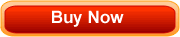Windows Server 2008 Networking MCTS 70-642 Training
Summary:
This series will prepare you for the MCTS: Windows Server 2008 Network Infrastructure, Configuring exam. This exam is the only requirement to apply for the Microsoft Certified Technology Specialist: Windows Server 2008 Network Infrastructure Configuration certification. This study guide will prepare you to monitor a Windows Server 2008 system, as well as configure IP addressing, name resolution, network access, and file and print services. Practice exams are also included, which will allow you to answer questions in the same format that the test will use on exam day, and will provide in-depth instructional feedback on each question to thoroughly cover every subject you'll need to master.
This Windows Server 2008 Networking MCTS 70-642 online training series provides 8 hours of self-paced courseware. This web-based training provides 1 year of unlimited access to all of the following lessons:
1 . Configuring IP Addressing and Services
2 . Configuring Name Resolution
3 . Configuring Network Access
4 . Configuring File and Print Services
5 . Monitoring and Managing a Network Infrastructure
6 . Practice Exam 1
7 . Practice Exam 2
8 . Practice Exam 3
Lesson Detail:
Configuring IP Addressing and Services
This course provides an introduction to configuring IP addressing and services.
- Configure IPv4 and IPv6 addressing
- Configure Dynamic Host Configuration Protocol (DHCP)
- Configure routing
- Configure IPSec
Configuring Name Resolution
This course provides an introduction to the different types of DNS server deployment and how to configure name resolution.
- Configure a Domain Name System (DNS) server
- Configure DNS zones
- Configure DNS records
- Configure name resolution for client computers
Configuring Network Access
This course provides information about configuring the Windows Server 2008 network infrastructure and configuring network access.
- Configure remote access
- Configure Network Access Protection (NAP)
- Configure network authentication
- Configure wireless access
- Configure firewall settings
Configuring File and Print Services
This course provides information about configuring file and print services.
- Configure a file server
- Configure Distributed File System (DFS)
- Configure shadow copy services
- Configure backup and restore
- Manage disk quotas
- Configure and monitor print services
Monitoring and Managing a Network Infrastructure
This course provides information about monitoring and managing a network infrastructure.
- Configure Windows Server Update Services (WSUS) server settings
- Capture performance data
- Monitor event logs
- Gather network data
Practice Exam 1
This course presents questions that will help you prepare for the Windows Server 2008 MCTS 70-642 exam. The feedback for each question provides in-depth background on the topic, including why each incorrect option was wrong and what to look for in correct answers.
Practice Exam 2
This course presents questions that will help you prepare for the Windows Server 2008 MCTS 70-642 exam. The feedback for each question provides in-depth background on the topic, including why each incorrect option was wrong and what to look for in correct answers.
Practice Exam 3
This course presents questions that will help you prepare for the Windows Server 2008 MCTS 70-642 exam. The feedback for each question provides in-depth background on the topic, including why each incorrect option was wrong and what to look for in correct answers.
Certification:
Windows Server 2008 Networking MCTS 70-642
Audience:
This series is for anyone who wants to achieve MCTS 70-642 certification.
Features:
- flash_demonstration
- slide_presentation
- exercises_updated
- course_topics_list_updated
- find_a_word
- search_update
- question_type_updated
- skill_assessment_update
- glossary_updated
- bookmarks_update
Technical Requirements:
- Computer: 200MHz Pentium with 128MB Ram. 640 x 480 256-color video
- Operating System: Windows 95, 98, NT, ME, 2000, XP or Vista.
- Minimum Connection Speed: 28.8k.
- Browser: Internet Explorer 6.0 or higher required.
- Authorware and Macromedia Flash player recommended but not required.
- JavaScript must be enabled.
What You Get:
You will receive Unlimited Access to all of the Windows Server 2008 Networking MCTS 70-642 training tutorials listed above. Your online training courses will be available from
anywhere you have internet access.This e-learning series includes all of the online training tutorials listed and is provided
in an interactive, self-paced format. Retake any or all of our computer training as often as you want. Our online tutorials allow you to learn anywhere,
anytime from any computer with internet access. All courses allow for 1 year unlimited access (1 user), include a variety of features and qualify for
Continuing Education Unit credit.
StaffKit is a leader in providing computer training tutorials and online education. We have satisfied e-learning customers in
over 45 countries and have been providing web based training for over 8 years.
Web-Based Training Products:
Windows Server 2008 Networking MCTS 70-642 Online Training Series
You might also be interested in our Microsoft Certifications Package which includes all of the Windows Server 2008 Networking MCTS 70-642 training courses listed above plus over 749 hours related training courses