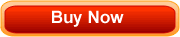Windows XP System Support MCDST 70-271 Training
Summary:
This series prepares learners to take the MCDST 70-271 certification exam. It addresses a variety of operating system issues, such as installation, hardware conflicts, user management, performance monitoring, and networking.
This Windows XP System Support MCDST 70-271 online training series provides 17 hours of self-paced courseware. This web-based training provides 1 year of unlimited access to all of the following lessons:
1 . Installing Windows XP
2 . Configuring and Troubleshooting Resources
3 . Managing Disks
4 . Managing Hardware Devices
5 . Configuring the Desktop and User Profiles
6 . Performance Monitoring and Network Troubleshooting
7 . Practice Exam
Lesson Detail:
Installing Windows XP
This course provides information on installing Windows XP, including minimum hardware requirements, licensing issues, and troubleshooting installation problems.
- Preparing to install
- Licensing issues
- Performing an attended installation
- Unattended installations
- Launching unattended installations
- Using RIS
- Creating RIS images
- Third-party disk imaging tools
- Performing upgrade installations
- Configuring the upgrade
- Updating and troubleshooting installations
Configuring and Troubleshooting Resources
This course describes the techniques learners need to know to manage shared resources, encrypted files and folders, local and network printers, and offline files.
- Simple file sharing
- Creating and removing shared folders
- Connecting to shared resources
- Managing access to files and folders
- Using NTFS permissions
- Managing EFS
- Troubleshooting and optimizing access
- Managing local printers
- Managing network printers
- Accessing network printers
- Managing offline files
Managing Disks
This course shows learners how to support and troubleshoot hard disks and explores available options under Windows XP for creating partitions, formatting drive volumes, and managing disk administration.
- Basic and Dynamic Disks
- Managing and Converting Disks
- Moving and Reactivating Disks
- Using Partitions
- Using Volumes
- Installing or Upgrading Windows XP
- Detecting Disk Errors
- Configuring CD Devices
- Configuring Removable Storage Devices
- Using Disk Defragmenter
Managing Hardware Devices
This course provides information on supporting and troubleshooting hardware devices and their associated drivers.
- Installing hardware devices
- Troubleshooting hardware devices
- Managing device drivers
- Troubleshooting device conflicts
- Troubleshooting driver signing
- Driver signing options
- Managing USB devices
- Configuring NICs
- Configuring video display devices
- Backup drives and multiprocessors
- Managing hardware profiles
- Configuring power options
Configuring the Desktop and User Profiles
This course describes the techniques to configure desktop settings, manage local user accounts, and troubleshoot startup issues.
- Course introduction
- Configuring desktop settings
- Configuring multiple languages and locations
- Configuring accessibility and fax options
- Using Task Scheduler
- Managing user profiles
- Managing user settings and applications
- Configuring application settings
- Managing local user accounts
- Managing security settings
- Managing local user settings
- Local group settings and software restrictions
- Troubleshooting startup problems
- Troubleshooting logon issues
- Course in review
Performance Monitoring and Network Troubleshooting
This course provides information on monitoring and analyzing operating system performance and managing and troubleshooting network protocols and services.
- Monitoring and analyzing event logs
- System Monitor and Task Manager
- Customizing System Monitor
- Configuring counter logs and alerts
- Troubleshooting performance bottlenecks
- Monitoring memory usage
- Monitoring disk and network usage
- TCP/IP networking features
- Troubleshooting TCP/IP settings
- Troubleshooting ICF and hostname resolution
- NetBIOS and dial-up connections
- VPNs and Internet Explorer settings
- Remote Desktop and Remote Assistance
Practice Exam
This course provides a practice exam for the MCDST 70-271 certification exam.
- Practice exam
Certification:
Windows XP System Support MCDST 70-271
Audience:
This series is for anyone preparing for the MCDST Exam 70-271.
Features:
- glossary
- skill_assessment
Technical Requirements:
- Computer: 200MHz Pentium with 128MB Ram. 640 x 480 256-color video
- Operating System: Windows 95, 98, NT, ME, 2000, XP or Vista.
- Minimum Connection Speed: 28.8k.
- Browser: Internet Explorer 6.0 or higher required.
- Authorware and Macromedia Flash player recommended but not required.
- JavaScript must be enabled.
What You Get:
You will receive Unlimited Access to all of the Windows XP System Support MCDST 70-271 training tutorials listed above. Your online training courses will be available from
anywhere you have internet access.This e-learning series includes all of the online training tutorials listed and is provided
in an interactive, self-paced format. Retake any or all of our computer training as often as you want. Our online tutorials allow you to learn anywhere,
anytime from any computer with internet access. All courses allow for 1 year unlimited access (1 user), include a variety of features and qualify for
Continuing Education Unit credit.
StaffKit is a leader in providing computer training tutorials and online education. We have satisfied e-learning customers in
over 45 countries and have been providing web based training for over 8 years.
Web-Based Training Products:
Windows XP System Support MCDST 70-271 Online Training Series
You might also be interested in our Microsoft Certifications Package which includes all of the Windows XP System Support MCDST 70-271 training courses listed above plus over 749 hours related training courses