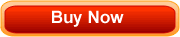Microsoft .NET Applications MCSD/MCAD/MCDBA 70-316 Training
Summary:
This series provides the learner with an overview of the .NET framework with Visual C# .NET and Visual Studio .NET. It also covers how to use the framework to build applications with forms, components, assemblies, and Web Services. In addition to covering these foundational elements, the series of courses also includes information on data access, manipulation, and binding, along with user assistance and accessibility to complete a .NET application. The final steps of the development process, testing and deployment, are covered, including tracing, debugging code, Setup project, installation of components, and security measures.
This Microsoft .NET Applications MCSD/MCAD/MCDBA 70-316 online training series provides 16 hours of self-paced courseware. This web-based training provides 1 year of unlimited access to all of the following lessons:
1 . Windows Forms
2 . Components, Assemblies, and Services
3 . Data Binding and Data Manipulation
4 . User Assistance and Accessibility
5 . Testing, Deployment, Configuration and Support
6 . Practice Exams
Lesson Detail:
Windows Forms
This course provides an introduction to the .NET framework and how to use it to design forms with Windows Form Designer and classes. Elements of forms such as a graphical user interface, controls with events, and input validation are also presented. Single- and multiple document applications are contrasted and exception handling using try, catch, and blocks are discussed.
- Understanding the .NET Framework
- Using the Windows Forms Designer
- Using Classes
- Handling Events
- Building GUI Elements
- Understanding Control Properties
- Using Common Controls
- Using Dialog Boxes and Menus
- Creating Multiple Document Interface Applications
- Adding Controls
- Understanding Exceptions
- Handling Exceptions
- Validating User Input
Components, Assemblies, and Services
This course explains what is needed to create custom components by inheriting from the Component, Control, and UserControl classes. Security, versioning, and deployment of these components are examined with the use of .NET assemblies. The capability of .NET applications to extend Internet connectivity is also covered with Web Services using SOAP, UDDI, and WSDL protocols. In addition, the integration of legacy code through .NET's API, ActiveX, COM, and COM+ functionality is discussed, since application development often involves working with existing legacy code.
- Creating .NET Components from the Component Class
- Creating .NET Components from the Control Class
- Creating .NET Assemblies
- Using Active X Controls
- Using COM Components
- Using Platform Invoke
- Understanding Web Services
- Using Web Services
- Creating a Web Service
Data Binding and Data Manipulation
This course explains what is needed to make data available to users by binding data to the interface, and transforming and filtering data to provide only what the user requires. .NET methods for accessing and manipulating data from file-based storage, relational databases, and XML files through Ad-Hoc queries and stored procedures are also covered. Data binding and manipulating data are two of the most important application development tasks in the .NET framework.
- Simple Data Binding
- Complex Data Binding
- Transformation and Filters
- Transact-SQL Statements
- Ad Hoc SQL Server Queries
- SQL Server Queries using Stored Procedures
- Data Access
- The ADO.NET Object Model
- XML Data
- Database Errors
User Assistance and Accessibility
This course explains how to implement globalization in a .NET application through the localization process and attention to cultures. Learners can use an HTML help file example project to learn about the creation of user assistance. The course also covers planning and implementing accessibility features, including control properties. The implementation of print capability, with the use of Windows printing controls and specific .NET properties, is also discussed.
- Understanding localization
- Working with cultures
- Resource files
- Character encoding
- User interface mirroring
- Managing user input
- HTML help
- Implementing user assistance
- Understanding accessibility
- Printing text
- Printing graphics
- Using print controls
Testing, Deployment, Configuration and Support
This course explains what you need to test, debug, and deploy a .NET application. The course details the methods used to test an application, including using classes in the .NET framework for testing and debugging an application at runtime. Deployment tools are discussed with XCOPY, Windows Installer, and Web-based deployment methods. Monitoring, configuring and securing an application are also examined in order to obtain optimal performance in a dynamic setting.
- Application testing
- Tracing
- Debugging
- Deployment tools
- Setup projects
- Shared assemblies
- Creating and deploying components
- URL remoting
- Deployment considerations
- Microsoft logo requirements
- Monitoring application performance
- Dynamic configuration
- Planning application security
- Granting permissions
- Configuring authorization
Practice Exams
This course provides two practice exams for the Microsoft 70-316 certification exam.
- Taking the Microsoft .NET Applications
- MCSD/MCAD/MCDBA 70-316 exam
- Practice exam 1
- Practice exam 2
Certification:
Microsoft .NET Applications MCSD/MCAD/MCDBA 70-316
Audience:
This series is for anyone preparing for the Microsoft Certification Exam 70-316 or for anyone who wants to learn more about developing and implementing applications using the .NET framework.
Features:
- glossary
- skill_assessment
Technical Requirements:
- Computer: 200MHz Pentium with 128MB Ram. 640 x 480 256-color video
- Operating System: Windows 95, 98, NT, ME, 2000, XP or Vista.
- Minimum Connection Speed: 28.8k.
- Browser: Internet Explorer 6.0 or higher required.
- Authorware and Macromedia Flash player recommended but not required.
- JavaScript must be enabled.
What You Get:
You will receive Unlimited Access to all of the Microsoft .NET Applications MCSD/MCAD/MCDBA 70-316 training tutorials listed above. Your online training courses will be available from
anywhere you have internet access.This e-learning series includes all of the online training tutorials listed and is provided
in an interactive, self-paced format. Retake any or all of our computer training as often as you want. Our online tutorials allow you to learn anywhere,
anytime from any computer with internet access. All courses allow for 1 year unlimited access (1 user), include a variety of features and qualify for
Continuing Education Unit credit.
StaffKit is a leader in providing computer training tutorials and online education. We have satisfied e-learning customers in
over 45 countries and have been providing web based training for over 8 years.
Web-Based Training Products:
Microsoft .NET Applications MCSD/MCAD/MCDBA 70-316 Online Training Series
You might also be interested in our Microsoft Certifications Package which includes all of the Microsoft .NET Applications MCSD/MCAD/MCDBA 70-316 training courses listed above plus over 749 hours related training courses