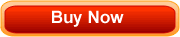Windows XP Application Support MCDST 70-272 Training
Summary:
This series explains how to support users and troubleshoot desktop applications on a Windows XP operating system. Courses in this series cover configuring and troubleshooting both applications and connectivity, as well as resolving usability issues and configuring application security.
This Windows XP Application Support MCDST 70-272 online training series provides 13 hours of self-paced courseware. This web-based training provides 1 year of unlimited access to all of the following lessons:
1 . The Operating System and Internet Explorer
2 . Office and Outlook Applications
3 . Hardware and Network Connectivity
4 . Application Security and Security Incidents
5 . Practice Exams
Lesson Detail:
The Operating System and Internet Explorer
This course explains how to configure, customize, and troubleshoot the operating system, Internet Explorer, and Outlook Express.
- Installing applications
- Multiboot computers
- Customizing the Start menu and taskbar
- Customizing settings and fonts
- Internet Explorer general settings
- Internet Explorer security and privacy settings
- Internet Explorer content, connections, and programs settings
- Customizing Internet Explorer
- Outlook Express email accounts
- Outlook Express newsgroups
- Customizing Outlook Express
- Managing data in Outlook Express
Office and Outlook Applications
This course explains how to configure and manage Office applications, including Outlook.
- Installing Office
- Activating and troubleshooting Office
- Customizing Office templates and toolbars
- Customizing Office tools, features, and settings
- Outlook email accounts
- Outlook newsgroups
- Outlook multiple email accounts
- Customizing Outlook
- Managing Outlook data
Hardware and Network Connectivity
This course explains how to configure and troubleshoot hardware and network connectivity.
- Device drivers
- Storage devices
- Printers
- Network hardware
- LANs, routing, and remote access
- Name resolution
- Firewall configuration
Application Security and Security Incidents
This course explains how to manage application security and respond to security incidents.
- Planning NTFS permissions
- Special access permissions
- Troubleshooting permissions and rights
- Managing share permissions
- Auditing user access
- Managing application security settings
- Identifying attacks
- Protecting against virus attacks
- Managing critical updates
Practice Exams
This course provides two practice exams for the Microsoft 70-272 certification exam.
- Taking the exam
- Practice Exam 1
- Practice Exam 2
Certification:
Windows XP Application Support MCDST 70-272
Audience:
This series is for anyone preparing for the Supporting Users and Troubleshooting Desktop Applications on a Microsoft Windows XP Operating System MCDST 70-272 exam, or for anyone who wants to learn more about troubleshooting applications on Windows XP.
Features:
- glossary
- skill_assessment
Technical Requirements:
- Computer: 200MHz Pentium with 128MB Ram. 640 x 480 256-color video
- Operating System: Windows 95, 98, NT, ME, 2000, XP or Vista.
- Minimum Connection Speed: 28.8k.
- Browser: Internet Explorer 6.0 or higher required.
- Authorware and Macromedia Flash player recommended but not required.
- JavaScript must be enabled.
What You Get:
You will receive Unlimited Access to all of the Windows XP Application Support MCDST 70-272 training tutorials listed above. Your online training courses will be available from
anywhere you have internet access.This e-learning series includes all of the online training tutorials listed and is provided
in an interactive, self-paced format. Retake any or all of our computer training as often as you want. Our online tutorials allow you to learn anywhere,
anytime from any computer with internet access. All courses allow for 1 year unlimited access (1 user), include a variety of features and qualify for
Continuing Education Unit credit.
StaffKit is a leader in providing computer training tutorials and online education. We have satisfied e-learning customers in
over 45 countries and have been providing web based training for over 8 years.
Web-Based Training Products:
Windows XP Application Support MCDST 70-272 Online Training Series
You might also be interested in our Microsoft Certifications Package which includes all of the Windows XP Application Support MCDST 70-272 training courses listed above plus over 749 hours related training courses