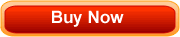Project Server 2003 Training
Summary:
This series presents information on planning, installing and implementing Project Server 2003. Topics include outlining an implementation strategy, installing and configuring Project Server and peripheral software, managing users, groups, and projects, customizing PWA, creating projects, and working with project tasks and documents.
This Project Server 2003 online training series provides 17 hours of self-paced courseware. This web-based training provides 1 year of unlimited access to all of the following lessons:
1 . Preparing To Use Project Server
2 . Installing and Configuring Project Server
3 . Customizing Project Server
4 . Customizing PWA and PWA Housekeeping
5 . Identifying the Roles of the Project Manager and the Executive
6 . Using Project Web Access
Lesson Detail:
Preparing To Use Project Server
This course shows learners how to plan for the implementation of Project Server 2003. It provides insight into the process that needs to be followed in order to ensure that the organization accepts the changes resulting from Project Server implementation, and to make the transition successful and smooth
- Understanding Project Server and Project Web Access
- Accessing Requirements
- Designing the system
- Developing a strategy for implementation and configuration
- Avoiding pitfalls
- Meeting software requirements
- Meeting hardware requirements
- Considering software and hardware scenarios
Installing and Configuring Project Server
This course provides information on installing and configuring Project Server 2003. Before Project Server 2003 can be installed, a variety of peripheral software needs to be installed and this information is also covered.
- Installing SQL Server and Analysis Services
- Installing Internet Information Services (IIS)
- Setting up Windows accounts
- Installing and configuring Windows SharePoint Services
- Extending the WSS site
- Completing the integration of Project Server and WSS
- Installing Project Server
- Connecting to Project Server through PWA
- Setting up mail server information
- Changing SharePoint portals and operation modes
- Entering OLAP and WSS server information
Customizing Project Server
This course provides information about setting up and customizing the Project Server database to meet organizational needs.
- Specifying Project Server features
- Managing user authentication and WSS
- Managing security templates and groups
- Working with views and categories
- Managing users and project versions
- Working with the Enterprise Global Template
- Creating the Enterprise Resource Pool
- Editing Resources in the Enterprise Resource Pool
- Importing projects
- Setting up administrative projects
Customizing PWA and PWA Housekeeping
This course shows learners how to customize Project Web Access and how to perform tasks to keep the Project Server database in good working order.
- Customizing Project Web Access
- Migrating the Analysis Services Repository
- Building the OLAP cube
- Enabling users to view the OLAP cube
- Updating resource tables
- Managing information, sites, and accounts
Identifying the Roles of the Project Manager and the Executive
This course provides information on the roles of project managers and executives in Project Server 2003. It outlines a variety of tasks involved in managing projects and helps learners determine which individuals need to oversee those tasks.
- Creating a Project Server logon account
- Setting a Project's Web-based options
- Storing and opening a project
- Viewing and publishing project information
- Using to-do lists
- Adding Enterprise resources
- Replacing generic resources with real resources
- Notifying resources of assignments
- Using the Resource Substitution Wizard
- Assigning resources using PWA
- Tracking progress
- Working with issues, risks, and versions
- Reviewing and analyzing your portfolio
- Using the Portfolio Modeler
Using Project Web Access
This course shows learners how to use Project Web Access to view tasks, update work, and enter new tasks.
- Logging on to Project Web Access
- Changing your password
- Working with your tasks
- Notifying managers of workday changes
- Delegating tasks
- Working with documents
- Viewing information and reporting status
Certification:
Project Server 2003
Audience:
This series shows learners how to plan for the implementation of Project Server 2003. It provides insight into the process that needs to be followed in order to ensure that the organization accepts the changes resulting from Project Server implementation, and to make the transition successful and smooth
Features:
- show_me_hows
- activities_update
- exercises_updated
- course_topics_list_updated
- find_a_word
- search_update
- question_type_updated
- skill_assessment_update
- glossary_updated
- bookmarks_update
Technical Requirements:
- Computer: 200MHz Pentium with 128MB Ram. 640 x 480 256-color video
- Operating System: Windows 95, 98, NT, ME, 2000, XP or Vista.
- Minimum Connection Speed: 28.8k.
- Browser: Internet Explorer 6.0 or higher required.
- Authorware and Macromedia Flash player recommended but not required.
- JavaScript must be enabled.
What You Get:
You will receive Unlimited Access to all of the Project Server 2003 training tutorials listed above. Your online training courses will be available from
anywhere you have internet access.This e-learning series includes all of the online training tutorials listed and is provided
in an interactive, self-paced format. Retake any or all of our computer training as often as you want. Our online tutorials allow you to learn anywhere,
anytime from any computer with internet access. All courses allow for 1 year unlimited access (1 user), include a variety of features and qualify for
Continuing Education Unit credit.
StaffKit is a leader in providing computer training tutorials and online education. We have satisfied e-learning customers in
over 45 countries and have been providing web based training for over 8 years.
Web-Based Training Products:
Project Server 2003 Online Training Series
You might also be interested in our Microsoft Certifications Package which includes all of the Project Server 2003 training courses listed above plus over 749 hours related training courses